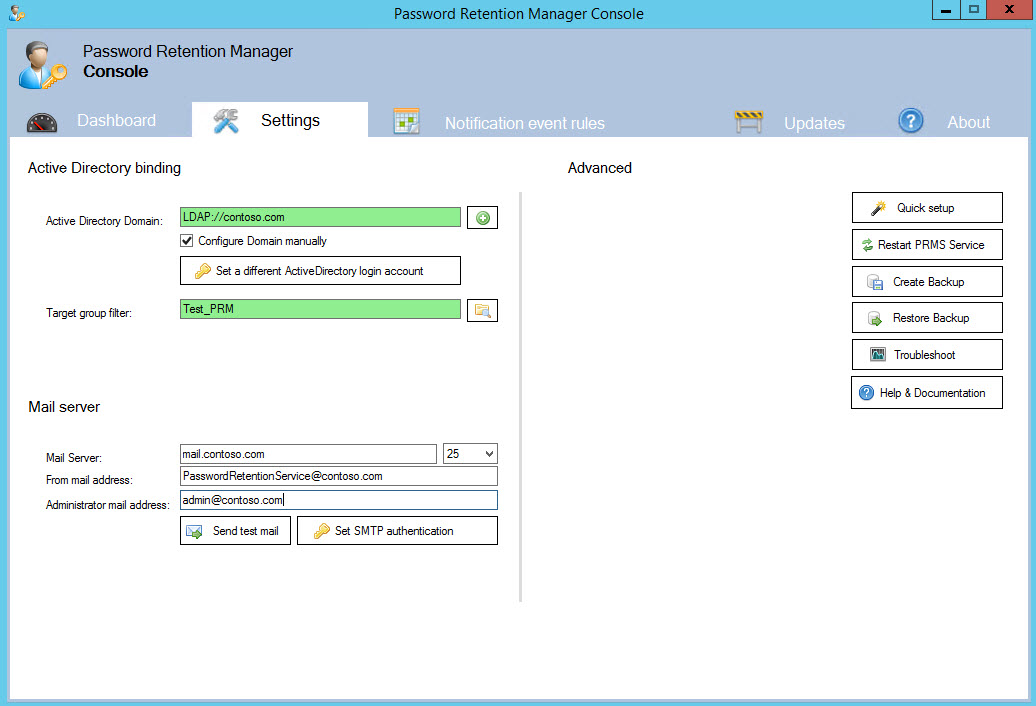Active directory password expiry notification
What does Password Retention Manager?
The Password Retention Manager is a very simple tool that runs as a service on a Windows server in a Windows Active Directory domain and informs users before their Windows user account passwords expire.
Why should you use Password Retention Manager?
By early remind the users in case of a password change you can increase helpdesk tickets. Password Retention Manager gives you high flexibility to who and when you send ou the notifications with the password status.
About the project...
The project started in the middle of 2015 from a great need to have an uncomplicated and intuitive tool which manages the expiring passwords. The search for standard solutions gave worst results. In some cases completely overloaded applications (unfortunately too much functions and too expensive) or simply Powershell scripts which are difficult to maintain sustainably. The project was born to close a gap ..
What is possible with Password Retention Manager
Password Retention Manager is a smart and simple tool which allows you to notify
users about their expiring password in the Microsoft Active Directory. It is possible to send notification via mail in the user’s native language.
Trigger the notification to flexible time and date. Set up filter function for weekends and send each notification in hight priority.
This smart and simple tool have many benefits for you like to notify users who are working over VPN/Citrix/Outlook Web Access or other Active Directory based authentications. You are also able to send out specific "Password Change eMails" to different departments like Management, HR or external users to guide them how to change their expiring passwords. This tool will help you to decrease locked Active Directory accounts near to zero.
Features
§ Message History Viewer
§ Supports fine grained password policies
§ Dashboard table and chart view
§ Verify your configuration in the PRMS Management Console
§ Suspend notifications rules
§ Check Active Directory users in a specific group
§ Set up the time for checkup the password retentions
§ Use customized e-mail templates
§ Use common vaiables in the template like Username, mail, department etc.
§ Send notifications via mail to the users
§ Send notifications as high priority
§ Send notifications in users native language
§ Send notifications to different departments like Management, HR or external VPN users
§ Send notifications to the Admin
§ Test your notification rules
§ Dashboard about non expiring and locked / disabled accounts
§ Exclude notifications on weekends
§ Commercial free
§ Get guidance for the configuration and scenario
§ Full Documentation
What you need
§ Windows operating System (32/64Bit) 2008R2 and higher
§ .Net 4.6.1
§ System musst be a member of an Active Directory Domain
§ A Mail Server which is listening on port 25
How long does it take to install and to configure?
§ less than one minutue to install
§ The configuration will take 5 minutes depends on your cenario
System requirements
§ Windows Server 2008 R2 and higher / Windows 7 and higher / .Net Framework 4.5 Full 32/64 Bit
Use and license
The software version "Password Retention Manager" is running under (CC BY-ND 4.0)
You may: - Share - Redistribute and redistribute the material in any format or medium for any purpose, even commercial. The licensor can not revoke these freedoms as long as you comply with the terms of the license. Full Benefit for Private as well as Commercial Area.